Community-Game-Development-Toolkit
#Adding Sound Recordings to Your Project
Record your own, or find sound recordings
Option 1: Record sounds using your phone
iPhone
- Use the Voice Memo app to record a sound
- Share the sound to your computer using Airdrop, or via Google Drive or other service
- Convert the sound to an MP3 using a website such as Convertio
Android
Instructions coming soon.
Option 2: Find freely available sound recordings on the internet
- freesound is a great resource for field recordings
- If you download a large WAV file, conver it to an MP3 using a service such as Convertio
##Add the sound to your project
-
Drag the sound file to the Sound Recordings folder in your project
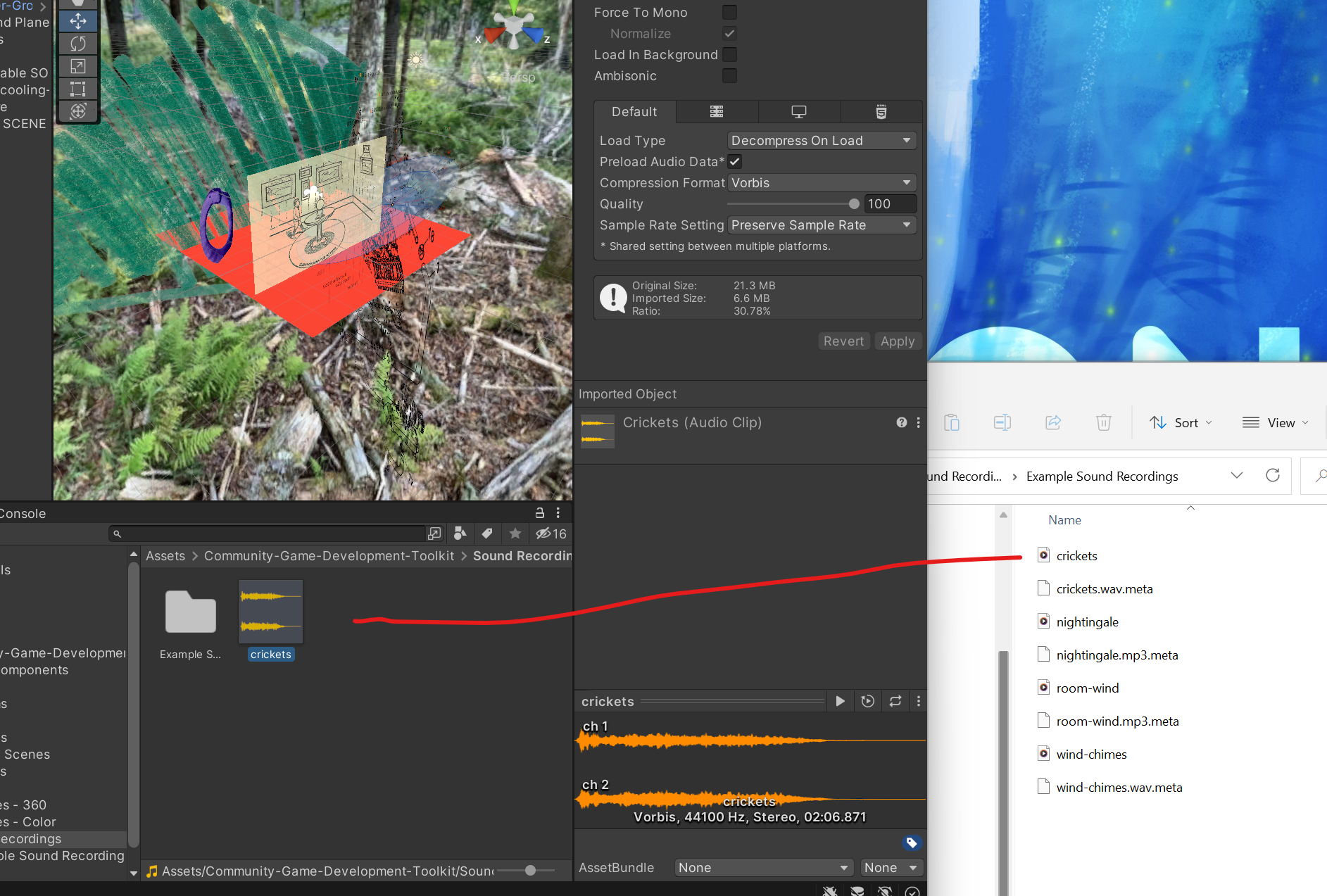
-
Drag the resulting sound file to an object in your scene
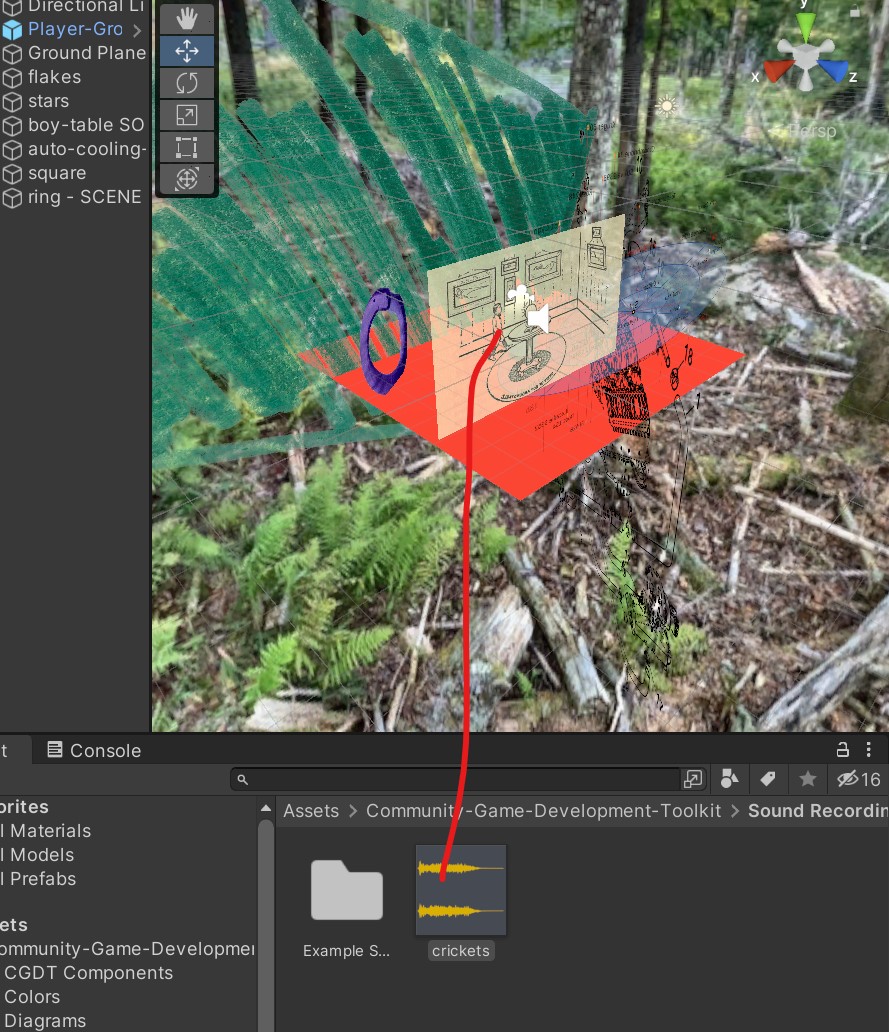
That’s it!